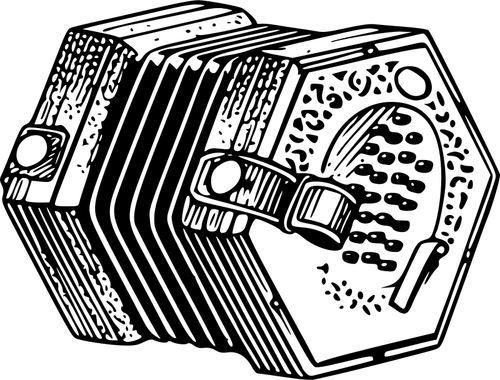Edit 2023-01-05: I just noticed I had posted about this problem over six years ago, and it has been fixed somewhere along the way. Here’s a screenshot of a photo in iOS 16:
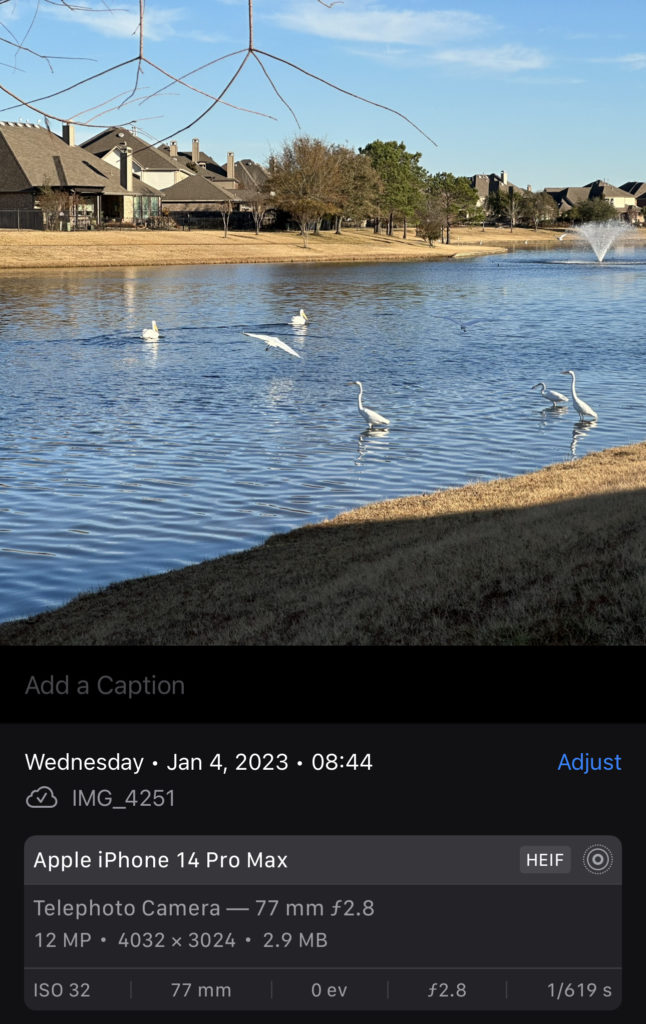
Unfortunately, iOS on the iPhone doesn’t natively support the display of photo filenames or metadata like Photos (and iPhoto before it) on the Mac.
According to Apple Support, it’s a built-in feature to display a photo’s file name in the Photos app on the iPad. In iOS 8, there’s enough room next to the sharing icon, the heart, and the trash can for the ⓘ symbol that leads you to the photo’s filename on the iPad. It should be there, and it should show additional metadata as well.
If Photo Investigator would sell a Pro version (instead of in-app purchases: since in-app purchases can’t be shared through Family Sharing), then I would just recommend that as a workaround. It still would be inconvenient to be in the Photos app, deciding to sort or share photos, to have to pop in and out of Photos and Photo Investigator just to get the info you want.