In my top 100 things that piss me off is Adobe. I think their motto is “Mistreat Your Users.”
I found hundreds of pages on this issue, but only one full solution (and it wasn’t from Adobe) to remove Adobe Bounjour installed with CS3 which causes network problems. Thank you to Raine at TechArena Community. Reposted here just in case:
Here’s my definite guide to removing the (annoying) Apple Bonjour service from your Windows Vista.
You’ll find that it has been installed silently by a.o. Adobe CS3 installations (Photoshop CS3, Illustrator CS3, etc), because Adobe feels it is necessary for the Version Cue functionality (even for stand-alone functionality).
1. Identify if Bonjour is installed:
From the Start menu, select Control Panel, and then type services. Click on the View local services link in the Administrative Tools group.
If the first line in the list of services looks similar to ##Id_String2.6844F930_1628_4223_B5CC_5BB94B879762# #, you have Bonjour on your system. You may now close the Services window.
2. Open a command prompt with Administrative privileges:
In the Start menu, type cmd and press Control-Shift-Enter!
You’ll have to confirm this operation:
3. Execute the following commands:
- cd “\Program Files\Bonjour” or cd “Program Files (x86)\Bonjour” in 64-bit Windows
- mDNSResponder.exe -remove
- ren mdnsNSP.dll mdnsNSP.old
4. Finally…
Close the command box and restart the computer, then delete the Bonjour folder from the \Program Files\ folder.Goodbye Bonjour!
Note from Adobe: Removing Bonjour prevents Version Cue clients (Photoshop, Illustrator, InDesign, Flash, Bridge) from automatically discovering Version Cue Servers and Version Cue projects in your local network. You will need to connect manually using Connect to Server and the URL or IP address of the machine running Version Cue Server instead.
It feels like buying the outrageously priced newer versions of Adobe products is the only way to get bug fixes.
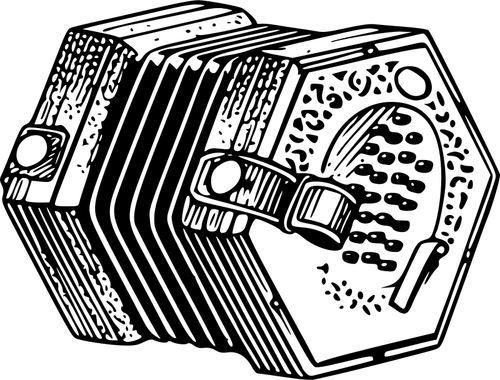
![[illustration one]](/files/Removing-Bonjour-1.png)
![[illustration two]](/files/Removing-Bonjour-2.png)
![[illustration three]](/files/Removing-Bonjour-3.png)
![[illustration four]](/files/Removing-Bonjour-4.png)
![[illustration five]](/files/Removing-Bonjour-5.png)